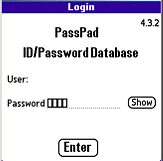
|
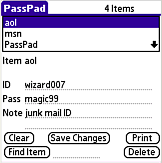
|
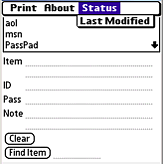
|
PassPad is a password database with a simple encryption/decryption scheme. This was a project for learning a new language and a new platform, so it's not bulletproof. The only limit on the number of records is the available free space in RAM. Copying the database to another Palm with PassPad to read it there won't work: it's keyed to the HotSync User ID. The security will keep out most of your kids, but not the NSA ;-)
After installing on your Palm, run PassPad. You will be prompted for a password to use with PassPad. Enter a password and tap the Enter button. You will get the data entry/display screen. There will be one entry in the listbox, the entry for PassPad. After verifying your User ID and Password, go back to the Palm application menu and test your password. You can change the Password for PassPad just as you would any other Item.
You can view, edit, delete, or print an existing entry by selecting it in the listbox or finding it via Find Item.
Select Edit from the menu to use Cut, Copy, Paste, or Undo.
To save changes to an Item, tap the Save Changes button. If you make changes to an Item and exit PassPad with that Item displayed, the changes to that Item will automatically be saved. If you turn off the Palm with PassPad active, or an auto-off occurs with PassPad active, it sets a flag to do a save and exit when the Palm is next turned on. This gives a brief flash of the PassPad screen when the Palm is turned on again and a short delay while the data is saved. The Palm will then display the launcher screen.
To delete a displayed Item, tap the Delete button. You will be prompted to verify the deletion.
To add a new entry when an existing entry is displayed, tap Clear to clear the fields. When you tap in the Item field, the Save button will be displayed. Or select Action then Create from the menu. When finished creating a new entry, tap Save.
To print a displayed Item, tap the Print button or select Action then Print Current from the menu. Selecting Action then Print All will print all the entries. Items can be printed with or without their passwords. Blank fields do not print.
(You must have PalmPrint or SCSPrint from Stevens Creek software to use the Print functions.)
The encrypt/decrypt functions are in the crypto.cod module. This gives you the option of using better encryption without changing the core program. In the current version, only the Password is encrypted.
Download: Version 5.0.5 16 October 2004. Remember to get the runtime any device | OS 5 devices.
The added features of Version 5 and its supporting library double the size of the program, so Version 4.5 is still available for those who want the smallest program.
Download: Version 4.5.0 12 January 2004. Remember to get the runtime any device | OS 5 devices.
What version number changes mean:
- 2.x -> 3.0 - major functional change
- 3.1 -> 3.2 - bug fix or added feature (such as support for PalmPrint in 3.2)
- 3.2.1 -> 3.2.2 - small, usually cosmetic change
Version 4.5 added "clear screen and save" on power off.
Version 4.4 added "Create" to the menu.
Version 4.3 added the option to Show/Hide the PassPad password during login.
Version 4.2 allowed editing the Item name and provided audible notification of a successful search.
Version 4.1 added the last modification date to the menu.
Version 4.0 had major internal changes to provide for an unlimited number of entries, reduce memory usage, and speed up searching.
This is a work in progress, so come back often to get the latest version. If you have a "killer" enhancement, send email.
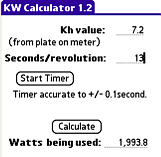
How do you read the meter? You don't have to
KW Calculator uses the time it takes for the moving dial to make one revolution to compute the total current power being used. Turning one appliance on or off and taking another reading will tell you how much power that appliance uses.
You need to get the Kh factor from the faceplate of the electric meter. It will be indicated by a "Kh" marking and be something like 6.3 or 7.2. This is an indicator of how much power is required to turn the disk one full revolution. Combining this factor with the time it takes for the dial to make one revolution will give the current load. See Watt's Your Power? for more information.
To make the timing easy, the program includes a timer that can track clock ticks. It's accurate to +/- 0.1 second.
Download: Version 1.2 30 July 2003. Remember to get the runtime any device | OS 5 devices.
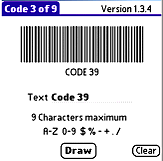
Code 3 of 9 is my way of testing that answer. It generates a 3 of 9 barcode of up to 7 characters on the Palm screen.
Testing with a Symbol SPT1500 laser scanner proves that the barcodes are valid, as a screen print of the Palm Emulator (on an old HP inkjet printer) scans correctly.
My assumption about the reflectivity of the screen was also correct,
as the scanner sees no barcode at all :-(
Download: Version 1.5 6 November 2003. Remember to get the runtime any device | OS 5 devices.
Version 1.5 changes the narrow/wide bar ratio for more reliable scanning of the printed screen capture and has a Demo button (if you can't think of any text to bar code).
Version 1.3 corrects intercharacter spacing for specific character combinations.
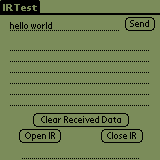
Download: Version 0.5 28 February 2004 Remember to get the runtime any device | OS 5 devices.
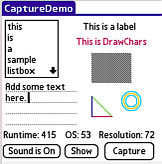
Download: Version 0.5.5 31 May 2004. Remember to get the runtime any device | OS 5 devices.